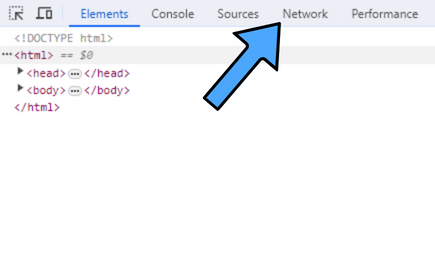AJAX
Step 5: To verify that the request is sent, open
the chat room in a new tab, open the inspector, and click the
network tab.
Type a chat message and click the send button. A request should
appear in the inspector. Click it to verify that a post request was
sent to the route /message. The server returned a status code 404 Not
Found because there was no endpoint to receive post requests sent to
/message. Make an endpoint to post a chat message. You will parse the
request in the next step. For now, simply respond with "ok", and view
the response in the network tab.